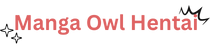There is no denying the fact that video streaming services have revolutionized how people consume entertainment. Today, numerous video streaming platforms offer quality content that leaves people with an overwhelming variety of content to choose from.
According to Statista, the revenue in the video streaming segment is projected to reach $95.35 billion. Since the popularity of video is increasing, it is becoming easier for people to stream video content through smart TVs, mobile devices, or streaming boxes. These devices support popular applications like Hulu, Netflix, Amazon Prime Video, and so on.
Unfortunately, certain websites allow you to watch illegal pirated content as well. Thus, it entices some people as they can watch popular shows without paying for them. Some of us might not be aware of it, but most of the websites are created by hackers, so they can hack your devices.
Malware: What to Know About it?
If malware is downloaded into your system, then it can allow the hackers to do the following:
- Steal your banking details
- Use your system to commit crimes
- Sell your data to the dark web
8 Amazing Tips to Avoid Malware
Below, we have listed a few ways via which you can avoid malware while you are streaming videos.
Stick to Legal Streaming Websites
Today, several streaming websites allow you to stream content for your enjoyment. For example, Netflix, Amazon, HBO, Disney, and so much more. But the major disadvantage of these websites is that you have to pay for them. In addition, their content varies from country to country, so even if you are paying the monthly fee, you will still not get to watch certain movies or shows.
Hackers know how frustrating this can be for some people so they create bogus streaming services. Therefore, when you view content from those websites, malware is likely to get downloaded into your system. So, we advise you to stick to legal streaming websites. And if you are using some other platform, ensure you research well or check the reviews of the website to ensure it is not a scam. Otherwise, you can put your computer at risk and give hackers a chance to steal your information.
Never Share Your Personal Information
You need to be careful of the websites you are using for streaming and never share your personal information on a suspicious website. For instance, if a website asks you to register your email address or link your social media account, never do it. Well, watching free content is lucrative, but there is no need to risk your privacy for that.
Use a Reliable Antivirus Program
Since hackers use different ways to install malware into your system, it is significant for you to install an antivirus program. A good antivirus program helps in detecting and removing malware and protects your computer. So, even if your device has encountered malware while streaming content, an antivirus solution is likely to delete it before it corrupts your system.
Always Use a Secure Connection
You must choose a secure internet connection to protect your private data. Otherwise, without a secure internet connection, hackers can prey on your network and install malware while you are streaming content. Therefore, ensure that you are using a secure connection when streaming. This will help protect you from potential malware attacks.
Additionally, a trustable internet provider can give you an extra layer of security by offering a reliable internet connection and security suite as well. Simply ask your internet service provider about it. But if your ISP doesn’t offer it, then you can subscribe to Spectrum. The provider offers Security Shield and antivirus protection to protect the user from cyber hacks. You can contact Spectrum servicio al cliente to know more about its internet packages.
And if you are a Spanish speaker, contacting Spectrum is not a challenge because you can contact their support team by dialing numero de Spectrum. Its security suite offers protection against all types of malicious software, including viruses, spyware, worms, and so on.
Use a Virtual Private Network (VPN)
You should consider using a VPN while you are streaming because it will help protect your privacy and data while streaming videos by encrypting all your traffic. Thus, it hides all your identifying information so that third parties cannot see your activities. You can use premium VPN services such as Nord VPN, Express VPN, Proton VPN, and so on. And do not opt for free VPNs, as they are not built as securely and can reveal your geographical location. Instead, choose a top-notch VPN service that can spoof your location and protects you from potential malware attacks.
Keep Your Device Up-To-Date
Make sure to regularly update your operating system, web browser, and streaming apps. By updating you install the latest security patches that can protect you against the latest threats and vulnerabilities.
Refrain From Downloading Video Files
If you are streaming from some untrusted source, then refrain from downloading unknown files or software. Because viruses such as malware or Trojans might be downloaded and make changes to your computer. Furthermore, they can carry out malicious activities without your knowledge. So, be careful and stream online instead of downloading the content.
Avoid Clicking Links
Have you ever noticed while you are streaming, you receive certain pop-ups and notifications? If you have, then avoid clicking on those suspicious links or ads because they redirect you to spoof websites that might look credible. The content compels you to enter your private or confidential information so that hackers can steal it. In addition, sometimes clicking the pop-ups also triggers a malware download, which can corrupt your system within seconds.
Final Thoughts
Since video streaming has become one of the most common entertainment mediums, many websites allow users to stream content all the time. Thus, staying safe online is more important than ever. You should only use trusted streaming websites to reduce the chances of malware or virus attacks. We hope you are going to use the above-listed steps to avoid downloading viruses or malware into your system while you are streaming videos.